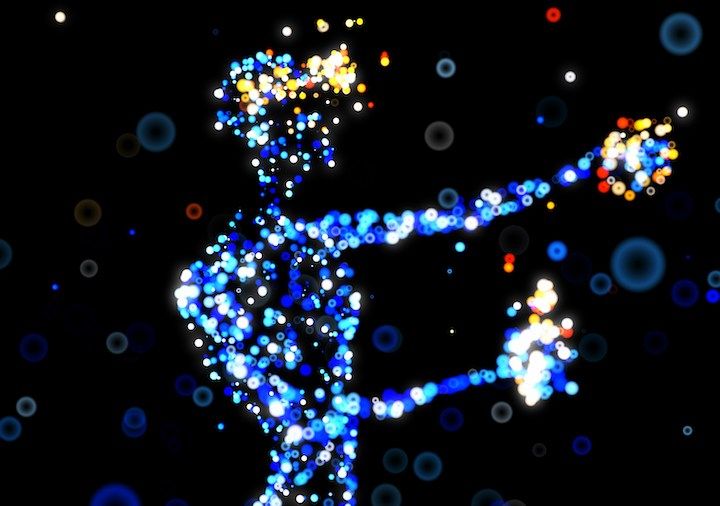INSTANT ON NOW AVAILABLE - Experience Time to first frame as quick as 2 SECONDS
The VR ‘Boneyard’ Problem: A Guide to Extending the Life of Enterprise VR Headsets

As the virtual reality (VR) industry evolves, enterprises are facing a unique challenge: What happens to aging VR headsets that can no longer meet the demands of modern applications? This leads to the creation of what many in the industry refer to as the ‘boneyard’—a collection of older, perfectly functional headsets that are no longer powerful enough to run the latest software, collecting dust on shelves.
This ‘boneyard problem’ represents a significant issue for businesses that have invested heavily in VR infrastructure, only to find that their hardware becomes obsolete within a few short years. In industries like healthcare, manufacturing, and architecture, where VR is often used for training simulations, digital twins, and complex visualizations, the constant need to upgrade hardware can be both expensive and operationally disruptive.
In this post we’ll examine some of the strategies businesses can employ to solve the boneyard problem and extend the life of their VR hardware. As with all complex problems, there are trade-offs inherent in each of these solutions. I hope that by sharing some of the pros and cons you can arrive at a set of solutions to support sustainable use of XR/VR technology in your organization.
1. Optimizing Your VR Applications
The crux of the boneyard problem is that your fleet of headsets are no longer powerful enough to run the sorts of VR applications you’re building. Maybe you’re building more detailed models, with higher resolution textures, maybe your application is performing a large amount of on-device computation simulating environments. Regardless of the cause, one of your first courses of action should be investing in application optimization. If you’re lucky, there might be some quick wins on the table, inefficient assets or code paths that can be optimized without impacting the user’s experience. After that, you have to look at changes that come with trade-offs. This might be reducing texture resolution, or decreasing poly count. There are a number of guides on how to optimize both Unreal Engine and Unity, that range from general, to VR specific. Here are some of the guides our team regularly points users to:
Unreal Engine:
- https://dev.epicgames.com/documentation/en-us/unreal-engine/guidelines-for-optimizing-rendering-for-real-time-in-unreal-engine?application_version=5.0
- https://dev.epicgames.com/documentation/en-us/unreal-engine/testing-and-optimizing-your-content?application_version=5.4
- https://dev.epicgames.com/documentation/en-us/unreal-engine/xr-performance-and-profiling-in-unreal-engine?application_version=5.4
Unity:
- https://docs.unity3d.com/560/Documentation/Manual/OptimizingGraphicsPerformance.html
- https://learn.unity.com/course/performance-and-optimisation
- https://docs.unity3d.com/6000.0/Documentation/Manual/UnderstandingPerformance.html
- https://medium.com/@xavidevsama/optimizing-vr-performance-in-unity-techniques-and-best-practices-b9c6a5d539f3
Pros:
•Best practice: Profiling and optimizing your application is just good development practice - it ensures your users will get the best possible frame rate and visual fidelity with the hardware available to them.
•Proactive: Profiling and optimizing can be done while your XR apps are still in development, ensuring that they have longer useful lifespans.
•Maintains usage of existing hardware: You can continue to use your older VR devices without upgrading (for a while at least).
Cons:
•Time consuming: While there might be quick wins (ex. turning on DLSS), oftentimes, detailed profiling and performance tuning is a time consuming, skill intensive process. This investment can easily be worth it if you only have a couple apps in your library. If you’re maintaining a library of dozens or even hundreds of apps, this becomes unscalable fast.
•Limited future scalability: Optimizing your VR apps delays the boneyard problem, it doesn’t solve it. As software requirements continue to grow, and your apps become more sophisticated and complex, you will ultimately run out of performance headroom and your headsets will no longer be up to par.
•Compromised visual quality: If you get to the point where you have to look at downgrading textures and decimating polygons, you start running into the territory where your users will notice. This can often be tolerated, to a point, but eventually if you push the visual quality too far, you’ll start breaking immersion for your users.
2. Hardware Trade-In or Rental Programs
While a bit more location dependent, there are a few businesses starting to pop up that offer long-term headset rentals. This would be an ideal option if you’re looking to run an XR proof of concept in your business. If your needs are more long term, or higher scale, this might not be a viable option. These companies can readily be found on Google. Alternatively, some headset manufacturers, notably Varjo, now offer a headset leasing program. As the boneyard problem becomes more pressing, I expect we’ll start to see more of this from enterprise headset manufacturers.
Pros:
•Financial relief: Over shorter time frames, rental programs might be more cost effective, and if your headset manufacturer offers a buy-back program, this can meaningfully reduce the total cost of ownership for your VR fleet.
•Access to the latest technology: Upgrading to newer headsets means access to the latest features and improved performance. This in turn means that all of your VR apps should continue to perform well.
Cons:
•Ongoing costs: While trade-in programs provide some financial relief, they still require regular spending to acquire the latest hardware. These costs can become prohibitive over longer time frames.
•Sporadic coverage: Very few hardware vendors currently offer lease or buyback programs, and the availability of rental businesses is highly regional and would not be practical for teams looking to roll out VR solutions at scale in their organization.
3. Strategic Repurposing of Old Hardware
If you’re in a larger organization that is further along in your XR journey, you might find yourselves with a fleet composed of different aged XR devices and a large library of XR content serving different departments and use cases. In this kind of scenario, you might be able to strategically deploy your less demanding content onto your lower powered devices, saving the higher power devices for your most computationally demanding VR workloads. By mixing in some of the optimization methods from #1 above, you can stretch this technique a bit further. The challenge ultimately lies in ensuring that each employee can run all of their necessary VR workloads on the device they’ve been issued. An example of this might be reserving your Meta Quest Pros for running more intensive apps used by your engineering teams, and using your Quest 2’s for general employee training.
Pros:
•Maximizes hardware use: By repurposing old devices, businesses get more value out of their initial investment. It’s also a great example of using the right tool for the right job.
•Cost-effective: There's no need to purchase new hardware for simpler VR workloads. It also means you don’t have to replace your device fleet wholesale, allowing you to strategically buy new hardware as and when needed.
Cons:
•Mix-and-match: Repurposing is only effective if you can ensure that everyone who uses VR in your org can get their job done with a single device. A frustrating example of this could be where a group of users has only 1 or 2 apps out of a large library that need a high powered device, necessitating upgraded hardware.
•Fragmented experience: Managing multiple versions of headsets across different use cases can complicate workflows and create inefficiencies.
4. Tethering to a Desktop
Before headsets became powerful enough to run all compute on-device, VR could only be achieved by tethering to a powerful desktop or laptop computer. This is still commonplace today for the most compute intensive VR applications where an all-in-one (AIO) device simply won’t cut it. Virtually every AIO device comes with an option to tether to a desktop, meaning it can run lower requirement workloads on the device, and offload high demand workloads to the desktop.
Pros:
•Effectively removes the performance cap: Given that the capabilities of a gaming-grade PC far outpace what is possible on even the most powerful AIO devices, you can effectively run any VR application you want, with plenty of headroom for future growth.
Cons:
•Cost: Maintaining a fleet of gaming-grade PCs across an entire organization is costly, not just in terms of capital expenditures, but also in terms of time, as your IT department will likely be saddled with testing, patching, and managing graphics-driver versions and other desktop-related VR software.
•Application management: Managing a library of desktop-bound VR applications presents its own challenges. This is compounded if you have a mixture of applications some of which run on-device (i.e. Android APKs) and some which run on-desktop (i.e. Unreal Engoine or Unity exes). Managing provisioning and updates across these different platforms can be a real headache.
•Limited mobility: Let’s face it, putting on a headset already presents enough challenges without having a cord dangling off your face and worrying about knocking your $5000 work computer off your desk. This is compounded if your use case expects users to be able to move around or even be on site using an AR-based solution.
5. Cloud Rendering and Remote Streaming
Remote streaming is one of the more flexible and scalable solutions to the boneyard problem. Remote streaming involves running your VR applications on powerful cloud servers and streaming the VR content down to the headset over the internet. This has many of the same performance benefits as tethering to a desktop without any of the downsides. You can manage your library of VR applications in the cloud and effectively any internet-connected AIO device can consume that content, provided they have a sufficiently speedy network connection.
Pros:
•Extends hardware lifespan: Remote streaming allows older headsets to run cutting-edge VR applications, effectively decoupling your software from any specific hardware requirements.
•Effectively removes the performance cap: Similar to desktop tethering, given that the capabilities of a cloud compute instance dwarf that’s possible on an AIO devices, you can effectively run any VR application you want, with plenty of headroom for future growth. Don’t believe me? Check out this video of one of our team members running Half-life: Alyx on a Meta Quest 3.
•Easy upgrades: Cloud providers constantly upgrade their infrastructure, ensuring that businesses always have access to the latest technology without needing to replace their devices. This means that getting more cloud compute for your VR app is as simple as changing a configuration.
•Centralized management: Remote streaming platforms also allow enterprises to centrally manage their VR content and applications from a single platform, simplifying deployment, updates, and scaling.
Cons:
•Ongoing operational costs: While remote streaming reduces the need for hardware upgrades, it introduces operational expenses for cloud services.
•Network limitations: Because remote streaming involves streaming high resolution binocular video to a headset in real time, your end users will need a fairly speedy (>50mbps), low latency (<60ms) network link to the cloud infrastructure.
Conclusion: Choosing the Right Strategy for Your Business
In addressing the VR boneyard problem, there’s no one-size-fits-all solution. Each approach has its own strengths and trade-offs, and a practical strategy often combines several methods to maximize value from your VR investments.
First and foremost, optimizing your applications should always be a priority. Streamlining your software can prolong the lifespan of your hardware, allowing older devices to remain functional longer and provide a better user experience. This strategy should always be employed alongside other techniques, regardless of which ones you choose to implement.
Next, repurposing your hardware for less demanding applications is a practical way to extend the life of each device. Before purchasing new headsets, consider reallocating existing ones where they’re best suited. This approach helps stretch your budget and reduce waste.
Tethering to desktops and cloud rendering both offer powerful solutions to the performance cap problem. However, cloud rendering generally has fewer logistical downsides, such as ease of management and greater mobility, making it a more flexible and future-proof solution.
Ultimately, the key to overcoming the VR boneyard problem lies in a balanced approach that adapts to your organization’s unique needs and scales as technology evolves.
Interested in remote streaming your VR application? Learn all about our NVIDIA CloudXR VR streaming solution - PureWeb Extended Reality™ - here.